Usenet and Binaries
Usenet binary posts are a great way to share and store your files in a persistent way, taking advantage of the automatic replication that occurs across so many different Usenet servers. This coupled with tracking your files using NZB’s, you should be able to ensure your files will be available somewhere. NZB files will be covered another time.
There is plenty of information out there on the history of Usenet and what it is. Go read more if you never heard of it.
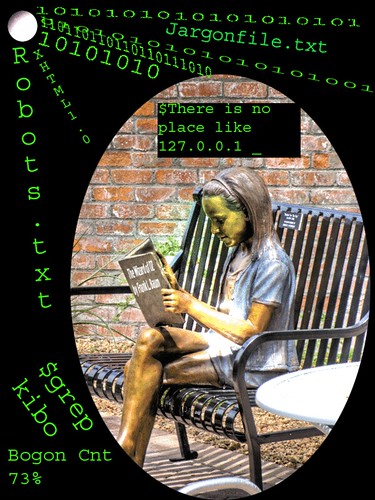
![]() photo credit: yardcycleit
photo credit: yardcycleit
Install Your Software
First you should follow the instructions for setting up Tor on your Linux flavor.
Next, install the other software we will need for preparing and posting the files.
First, install par2:
$ sudo apt-get install par2
Go to the yencee sourceforge site. Download the .tar.gz and decompress it.
Code:
tar -zxvf yencee-0.17.tar.gz
Now you see me…
Finally, you need the anonymous part. So we already have tor, now we use the script provided by Eric Paul Bishop, iptables_torify.
A few edits were necessary for me, check out the script file and see for yourself. Basically you can use the installer he provides to install it in Ubuntu, I had to comment out the MAN pages stuff. Additionally, his installer copies a correct torrc file to the correct place, necessary to run the torify script.
Once installed, you have a new init script called torify. As long as tor is already running, torify changes the IP tables to cause all traffic except loopback traffic to go over Tor. If you are reading this guide then I assume you can get this going. Let me know if you can’t find the script.
Script the Post
Snagged a script tousenet from the Ubuntu forums to help with the posting. Read through the script and make your changes as necessary. I had to add in some escape characters because I had spaces and or special characters in my folder/files. If you get errors, start with that.
Can’t Connect Via SSL
Not gonna dig too deep here, but seems like you can’t connect to MY news server via SSL from a Tor exitpoint. So I had to use their regular servers.